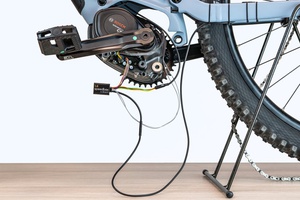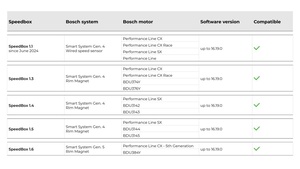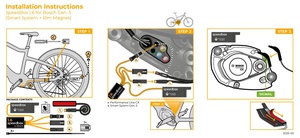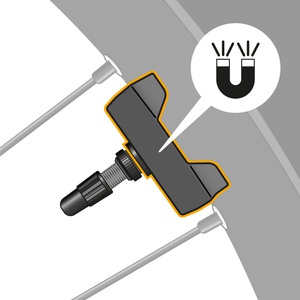SpeedBox 1.6 for Bosch (Smart System Gen.5 + Rim M
SB16-B
SpeedBox 1.6 for Bosch Performance Line CX Gen5 motors removes …
SIMPLIFIED INSTALLATION
No need to find a suitable position for the Magnet Simulator
DESIGNED FOR MOTORS:
Performance Line CX - 5th Generation
(motor mounted with 2 bolts)
PROPERTIES:
Maximum speed: Unlimited (max 35 km/h recommended)
Display shows:
Real speed: NO
Correct travelled distance: After the countdown process is finished
Activation/deactivation (do not perform while riding):
WALK function
Buttons - + - +
Indication of tuning activation/deactivation: YES (3.5/2.5 km/h)
Compatible with:
Performance Line CX - 5th Generation
E-bikes that have a magnet attached to a valve (Bosch Rim Magnet)
The current Bosch software version
View the list of supported software versions
Not compatible with:
Standard magnet
ABS system
SpeedBox App
Motors of 4th generation
Please check your e-bike type and motor space before purchasing the product
View the list of supported software versions
Not compatible with:
Bosch Rim Magnet
ABS system
SpeedBox App
SpeedBox 1.6 for Bosch (Smart System Gen.5 + Rim Magnet)
SpeedBox 1.6 is a premium tuning chip designed for Bosch Performance Line CX motors (5th Generation) equipped with the Smart System and valve-mounted Rim Magnet. It removes the factory speed limiter, allowing assisted speeds beyond 25 km/h (recommended max: 35 km/h), while maintaining smooth motor operation and intuitive control.
Key Features
Simplified installation with no need for magnet simulator positioning
Activation via WALK assist or button sequence (- + - +)
Adjustable speed limit up to 99 km/h (35 km/h recommended)
Display behavior:
Real-time speed: Not shown
Accurate distance: Displayed after post-ride countdown
Tuning status: Indicated by 3.5 km/h (ON) / 2.5 km/h (OFF)
Compatibility
Bosch Performance Line CX (Gen.5, motor mounted with 2 bolts)
E-bikes using Bosch Rim Magnet (valve-mounted)
Current Bosch Smart System software versions [View supported software versions]
Not Compatible With
Standard spoke-mounted magnets
Bosch ABS system
SpeedBox App
Bosch Gen.4 motors
Installation & Use
SpeedBox 1.6 connects via original Bosch connectors for secure and reversible installation. After setup, activate tuning while stationary using WALK assist or the button sequence. To set a custom speed limit, switch modes in the following order:
TURBO → eMTB → TOUR+ → ECO → TOUR+ → eMTB → TURBO
The display will show the selected limit (e.g., 3.5 km/h = 35 km/h). After 15 seconds of inactivity, the setting is saved.
After riding, leave the bike powered on until the display shows 0.0 km/h. This ensures proper data logging and safe shutdown. Do not remove the display before the countdown completes.
Legal & Safety Notice
SpeedBox products are intended for use on private property only. Use on public roads may violate local laws and void your e-bike’s warranty. Always wear protective gear and disable automatic firmware updates via the eBike Flow App to prevent tuning detection.
Additional Notes
Ride at least 10 km before activating tuning on a new bike
Countdown duration may vary after long rides
Activate/deactivate tuning only while stationary
Do not exceed 35 km/h to avoid error codes
Product Fitment
| Make | Model | Year | Capacity |
|---|---|---|---|
| No fitment information available | |||